ABOUT GENAI
What is Generative AI?
Generative AI refers to artificial intelligence systems that can generate new content — like text, images, music, videos, and even code — based on the data they’ve been trained on.
TYPES OF GENERATIVE AI
Large Language Models (LLMs)
LLMs are a specific type of generative AI that focus on understanding and generating human-like text. They are trained on huge amounts of text data (books, articles, websites) and learn patterns, grammar, and logic. Once trained, they can write emails, summarize text, answer questions, code, or even have conversations.
EXAMPLES



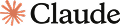
Generative Media Models
Generative media AI models are artificial intelligence systems designed to create or synthesize non-text media content such as images, audio, video, and 3D assets. These models rely on deep learning techniques—like Generative Adversarial Networks (GANs), diffusion models and transformer based models—to generate new, realistic content from prompts or input parameters.
EXAMPLES
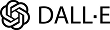
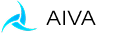
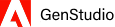
Instead of just analyzing or classifying information, GenAI can create something entirely new. While AI can enhance productivity, responsible and ethical use is essential to maintain academic integrity, data security, and institutional standards.
BEST PRACTICES
What are the best practices in generative AI use?
If your organization wants to implement generative AI solutions, consider the following best practices to enhance your efforts.
EXPLore your role

Faculty Guidelines
How to uphold ethical GenAI standards in your classroom

Enhance teaching and learning while upholding academic integrity

Include AI Policy statement in all course syllabi

Be transparent about AI use and encourage responsible usage

Avoid AI-detection software as the sole method to verify integrity

Refrain from primarily using AI tools for grading or exam creation without verification

Staff Guidelines
Ways to incorporate GenAI into your workflow

Leverage AI to improve workflows and support informed decision-making

Prioritize data privacy, security, and compliance with policies

Verify AI-generated content for accuracy and reliability

Be transparent and responsible when using AI tools

Avoid inputting sensitive data, proprietary code, or confidential files into AI systems

Do not depend entirely on AI—apply human judgment and oversight
Contact & Support

Kenneth Wilson
Director of Artificial Intelligence (AI) and Automation
ken@purdue.edu

