
Software Remote Instructions
Note: Purdue VPN connection required if not on PAL 3.0 Wi-Fi.
How do I connect to the Purdue VPN?
- Open the Citrix Workspace application on your computer. You may need to download and install it first. *Purdue IT Learning Spaces computers already have this installed.
- Enter goremote.itap.purdue.edu for the Store URL.
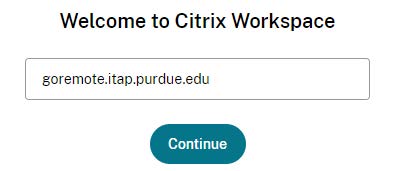
- Enter your career account credentials for the User Name and Password. (No Duo)
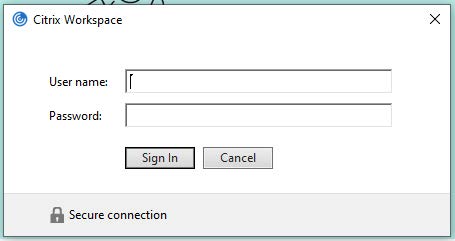
- After the application loads, select Apps at the top and then select the software you would like to use.
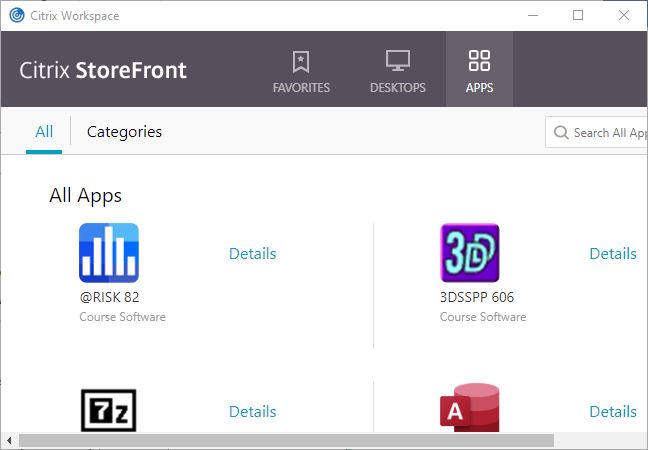
If you have trouble using this application, please try the web based light version instead.
Your Purdue Career Account home directory will be mounted as drive W: on the Software Remote server and will be accessible to the application you are running.
Software Remote applications are for instructional usage only, if you have questions please submit a request via the Purdue IT Service Portal.
Software Remote is restricted to West Lafayette campus students only.
