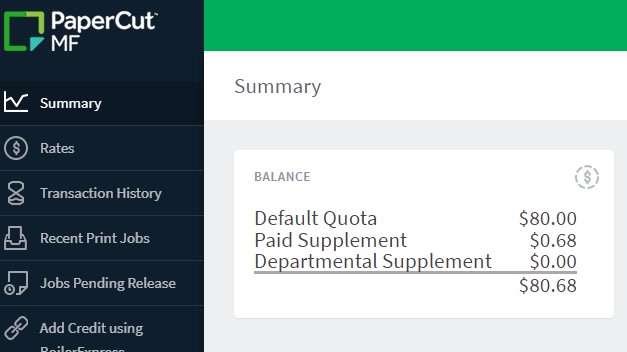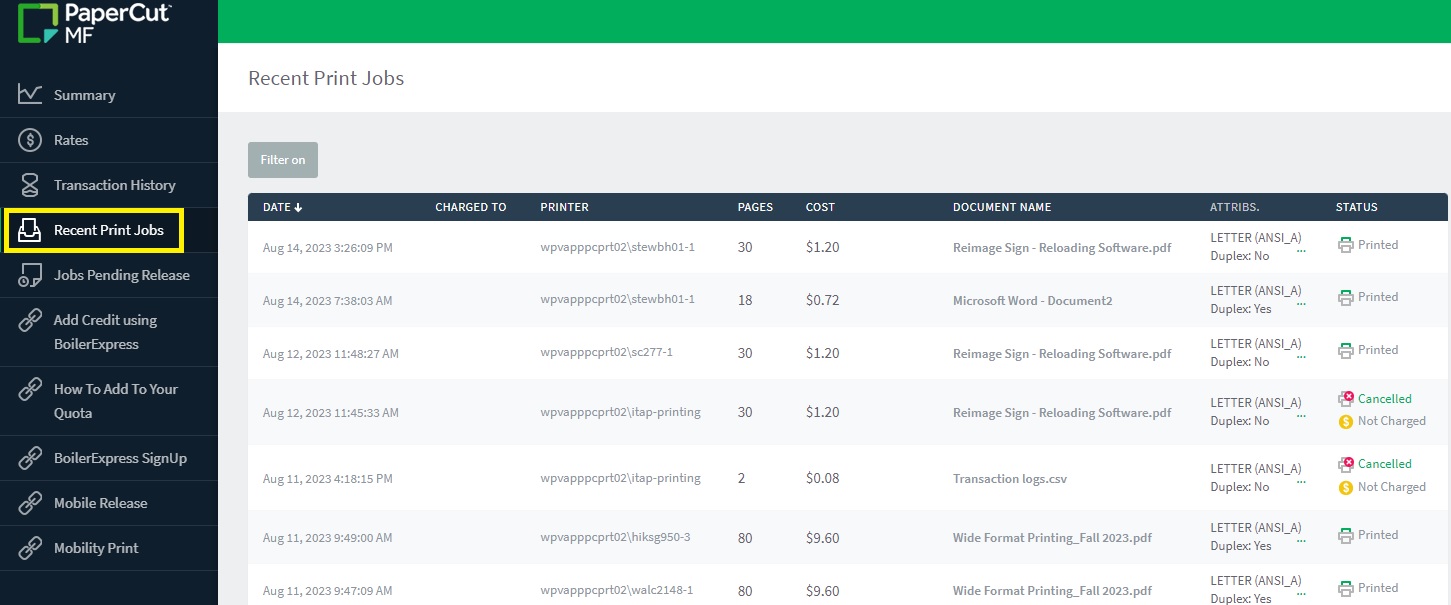When are quotas reset for the academic year?
- Quotas are reset on the Wednesday after finals week of the last Summer semester.
|
|
How many free prints do I get? How much do prints cost?
- Print quotas are determined by your status as a student or employee.
- These amounts have been calculated using the costs for paper, toner, printers, and maintenance specific to each type of printer.
- These costs are subject to change.
|
Can TAs who teach lab classes have a larger quota?
- Purdue IT cannot subsidize work that TAs are doing.
- Our recommendation would be that a department provides a work printer for their TAs to use, or that the department subsidize TA quotas.
|
If I am taking more credit hours, shouldn't I have a larger quota?
- Quotas are based upon the average printing needs of a typical student or faculty member.
- Departments may choose to pay an incremental fee to have students quotas increased based on the classes they are taking.
- However, Purdue IT cannot determine what acceptable print quotas would be based on course schedules.
|
|
How can I tell what my quota is?
- You can view your current print quota by logging in to PaperCut.
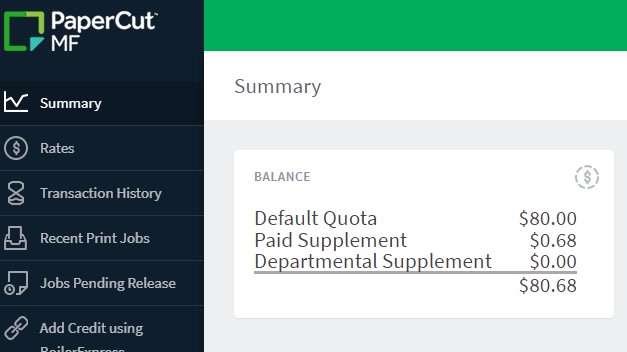
|
|
How can I see how many pages I have printed so far?
- You can view your printing history by logging in to PaperCut.
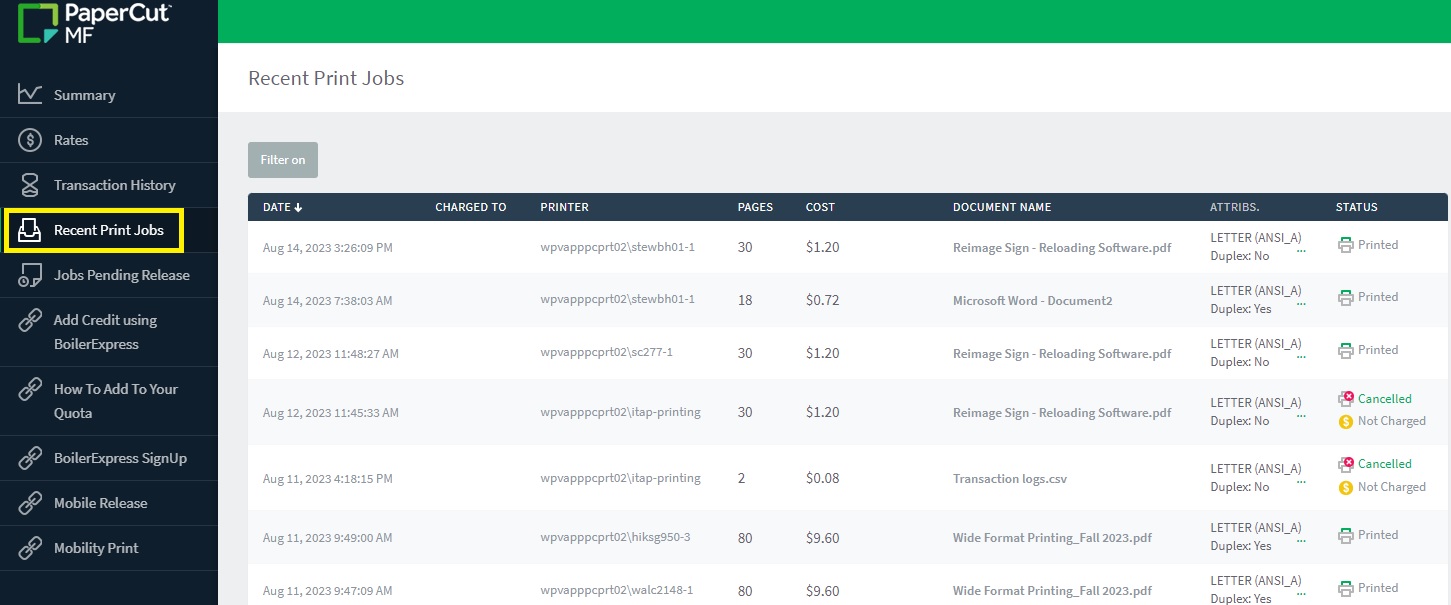
|
|
Will I be warned when I am about to run out of pages?
- You will receive an email notification if you do not have sufficient print quota to print a job.
|
What happens when I exceed my allotted print quota?
- You will not be able to print once you hit a $0 balance for print quota in PaperCut.
- Funds can be added to a staff account by charging their department by completing the Purdue Department Funded Printing Form.
- The Purdue IT Learning Spaces team will review the form and share with the listed Business Office contact for approval via DocuSign.
- Once Business Office approval/authorization is received via DocuSign, the print quota will be adjusted in PaperCut.
- Students can add funds to their Paid Supplement print quota in PaperCut.
|
|
Do I get a quota for the summer semester?
- Yes, quotas are reset on the Wednesday after finals week of the Spring semester.
- Undergraduate students receive $20 for the summer, and everyone else receives $40.
|
|
Can I cancel a print job once it has been sent to the printer?
- Once a job is sent to the printer it cannot be canceled.
- Your print quota will be deducted for the print.
- If a large print job was released by mistake, you can visit the Purdue IT Service Desk in HSSE (main floor)
or WALC (1st floor) for assistance.
- If you are printing in another location, call the phone number listed on the printer to request a refund
or submit the https://purdue.ca1.qualtrics.com/jfe/form/SV_5gXXQ50nRZy1fjEPrint Refund Request Form.
|
|
Can I receive a refund if there is a problem with my printout?
- Credit for damaged or unprinted output is available upon request at the Purdue IT Service Desks in HSSE or WALC.
- Please submit the Print Refund Request Form when printing at other locations or call 765-494-4000.
- Refunds may be available for pages that are unacceptable due to printer or system error, system failure, or poor print quality, for example:
- Unacceptable output due to low toner
- Smudges on your printouts
- Wrinkles in your pages
- Incomplete print jobs due to system-generated errors or jobs canceled at the printer
- Purdue IT cannot offer refunds for mistakes or output you did not expect, for example:
- Color mismatching
- Improper formatting
- Print jobs taken by other people before you retrieve them from the printer
- Jobs printed accidentally or with too many pages
- Multiple copies printed by mistake
Note: If a refund is issued, the consultant must retain the unacceptable pages whenever possible.
|
|
Can the general public or guests use Purdue IT Printers?
- Only users with a Purdue career account may access instructional computers and printers.
- Purdue Libraries have options available for guests and visitors.
- Special event (guest) accounts are given a small stipend for printing.
|
|
Why isn't it cheaper to print duplex?
- The cost of the paper is very small relative to the cost of a print job.
- Much of the cost is tied up in the cost of the printing hardware purchase and support and the toner used for printing.
- Very little of the cost of a print job relates to the paper.
- In the past, duplex used to be the default in the labs and it actually created more waste.
|